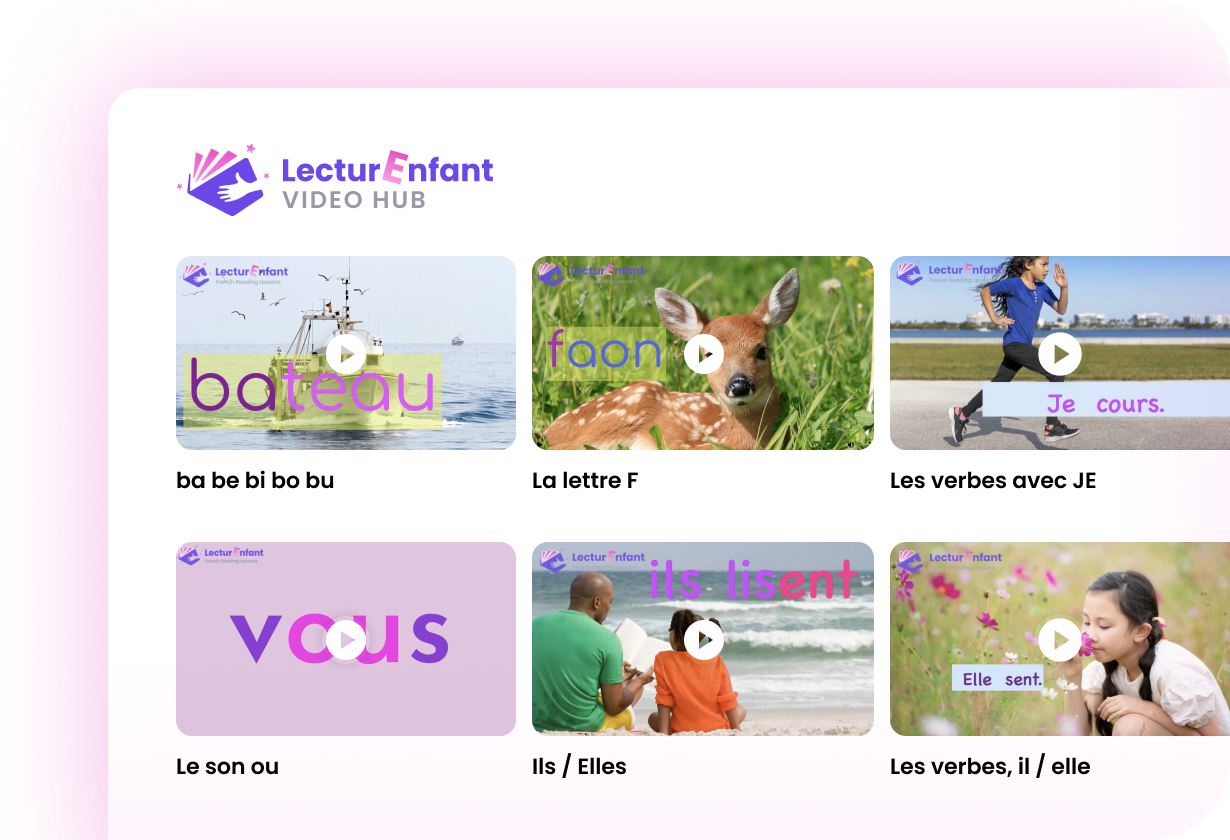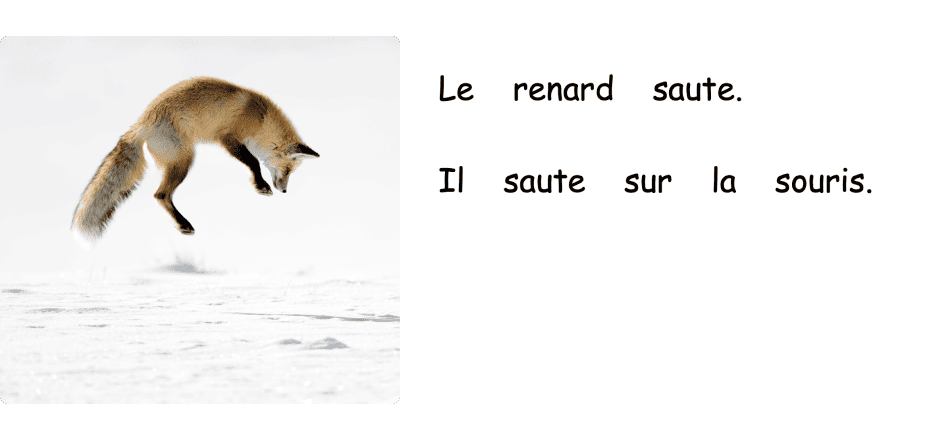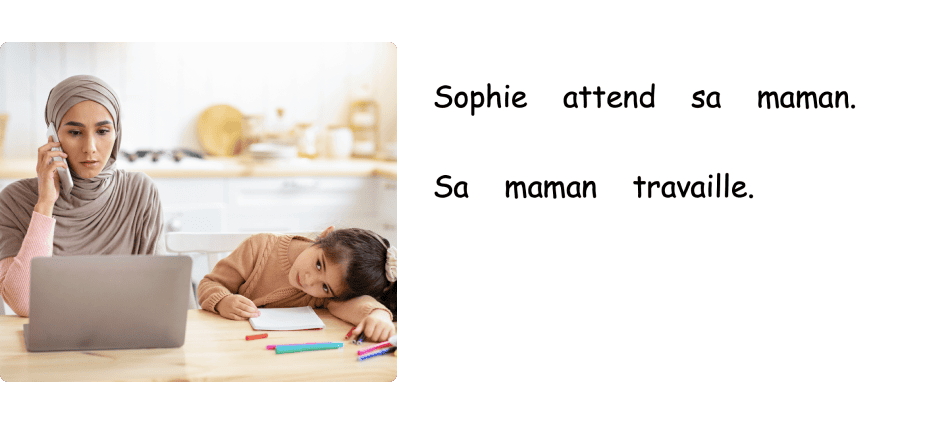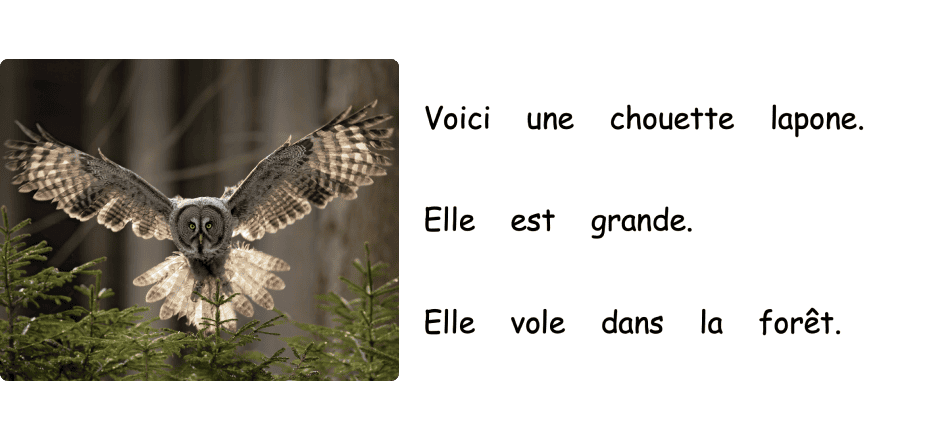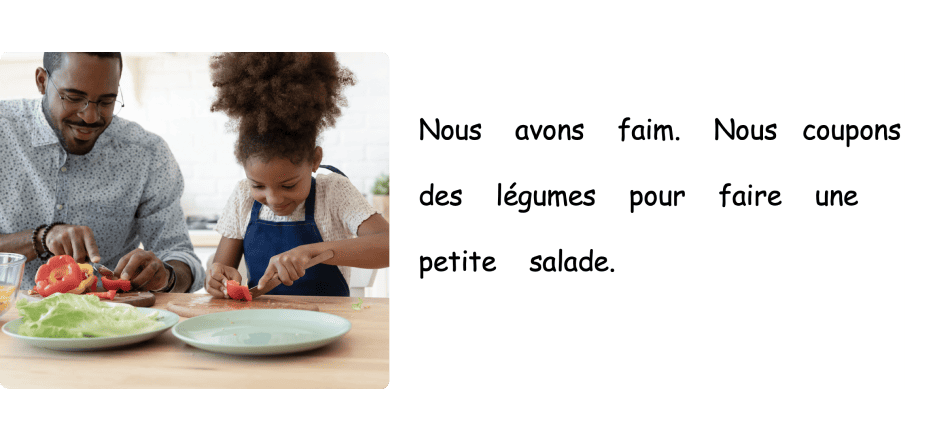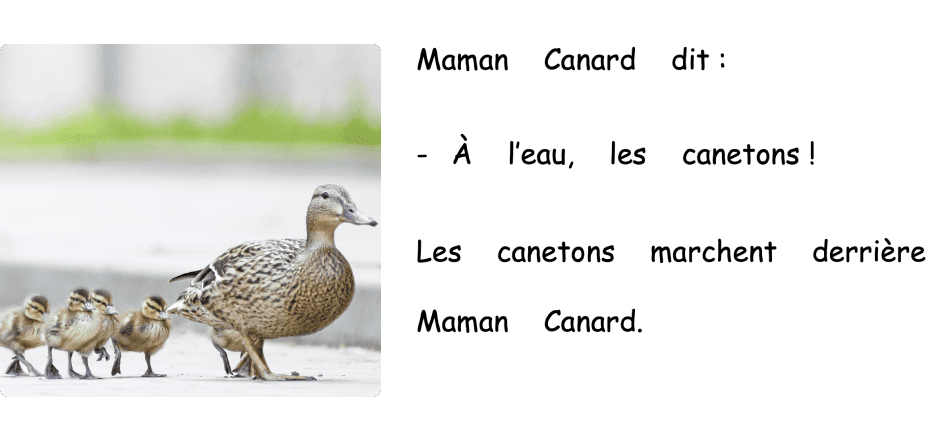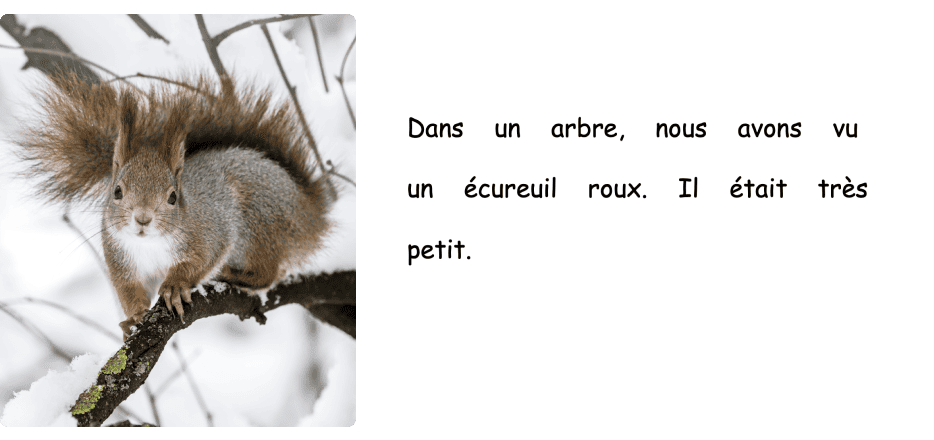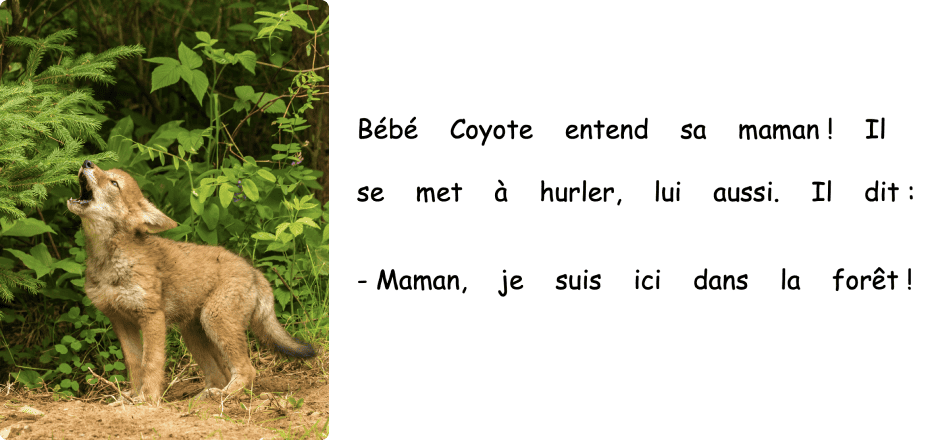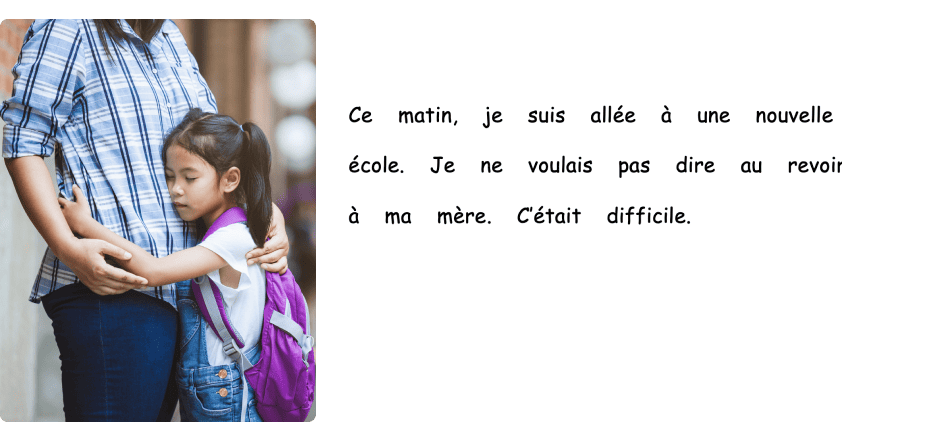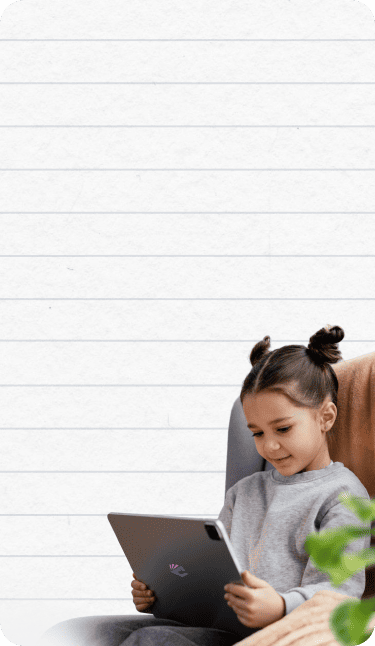
An Interactive
French Immersion Reading Program 
Hundreds of leveled books, videos and lessons
Interactive quizzes and recording functions
Gaming features to engage young readers
Mental health & well-being book in each level
Canadian content with dedicated levels
Why Lecture Enfant?
Experienced
Professional
Engaging
Explore Key Gaming Features
Collecting Puzzles and Emojies
Students earn a fun puzzle piece for each book they finish, creating a special puzzle for every reading series — (20+ unique puzzles). For every small step they complete, students earn an adorable animal emoji (2500 emojis!).
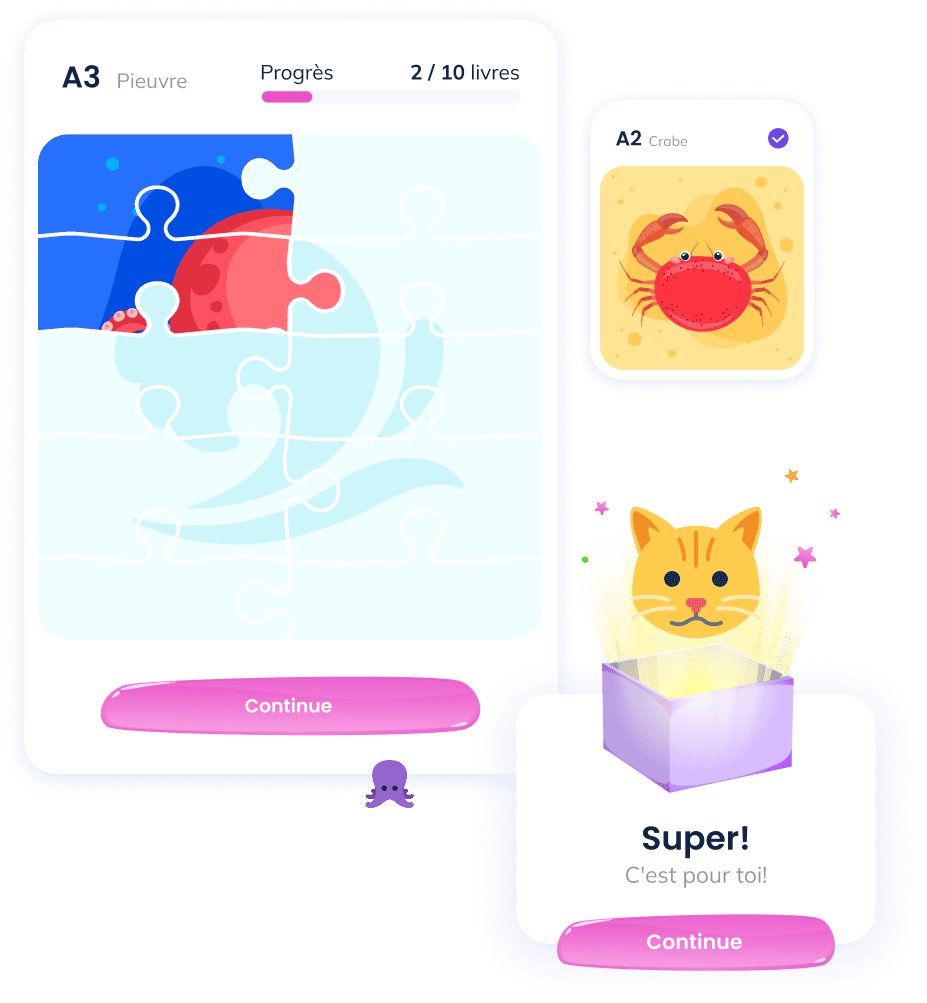
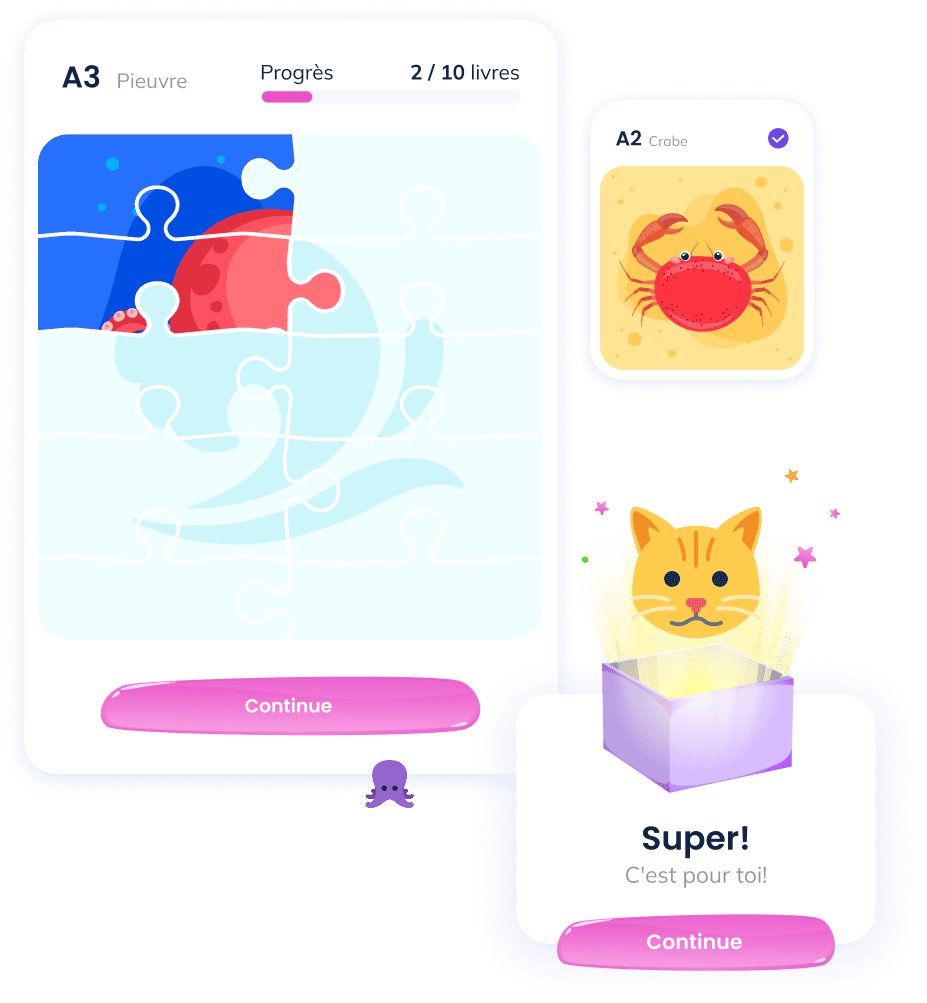
Reading Progress Map
From the ocean to the forest, students progress through a journey of reading. Each point on the map corresponds to a reading series. As books are completed, puzzles are built. Students see a clear representation of their reading efforts.
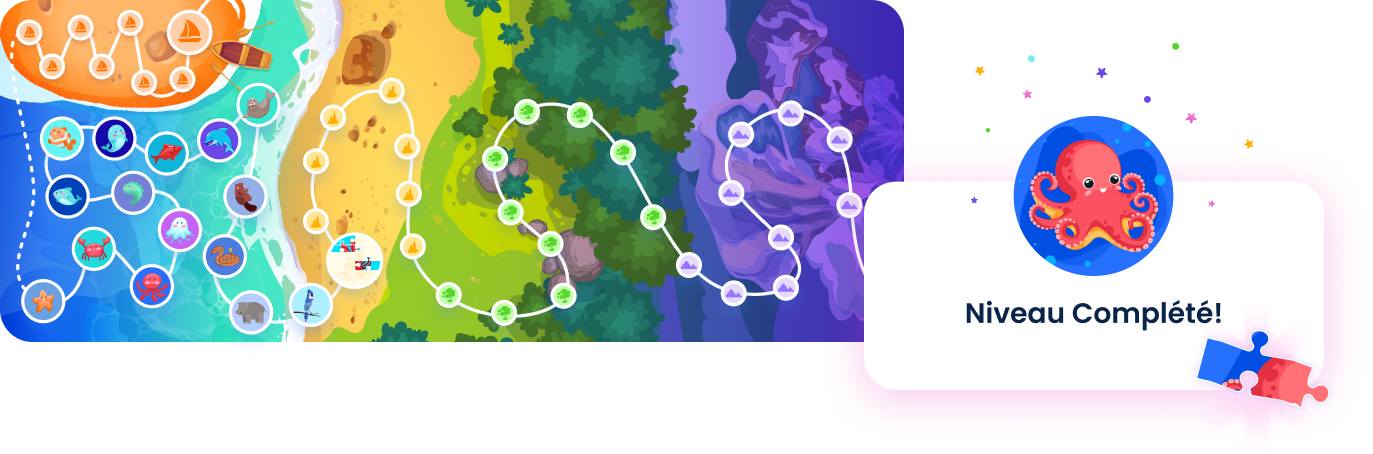

50 Avatars to Choose From
Students can change their avatar when they wish to.


Easy Login
Each class has a unique code. Students enter the code, select their avatar and enter their 3 picture password.
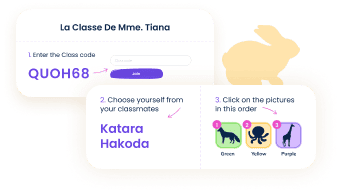
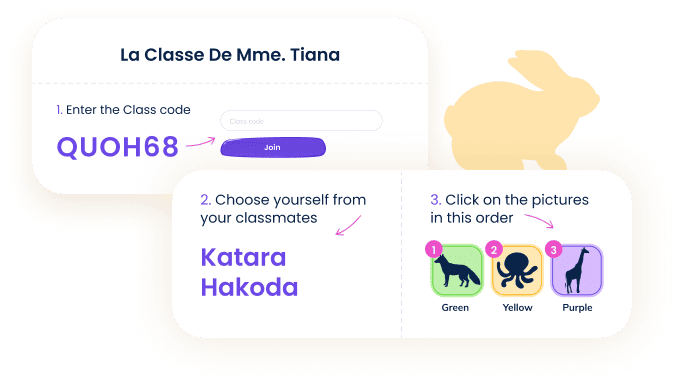
Watch How It Works
An overview of our new Lecture Enfant 2.0 online reading program for young learners of French. Designed for the primary French immersion classroom in Canada.
Reading Levels
10 comprehensive reading levels
27 series
270 books
Level A
4 series of 10 books, A1-A4
40 books in total
4 evaluation books
Level B
4 series of 10 books, B1-B4
40 books in total
4 evaluation books
Level C
4 series of 10 books, C1-C4
40 books in total
4 evaluation books
Level D
3 series of 10 books, D1-D3
30 books in total
3 evaluation books
Level E
12 books, E1
final book evaluation
E Extension (E2)
8 books with Canadian content
Level F
12 books, F1
final book evaluation
F Extension (F2)
8 books with Canadian content
Level G
12 books, G1
final book evaluation
G Extension (G2)
8 books with Canadian content
Level H
12 books, H1
final book evaluation
H Extension (H2)
8 books with Canadian content
Level I
12 books, I1
final book evaluation
I Extension (I2)
8 books with Canadian content
Level J
12 books, J1
final book evaluation
J Extension (J2)
8 books with Canadian content
Testimonials
1678+ active learners
Explore Our Program
For Teachers & Schools
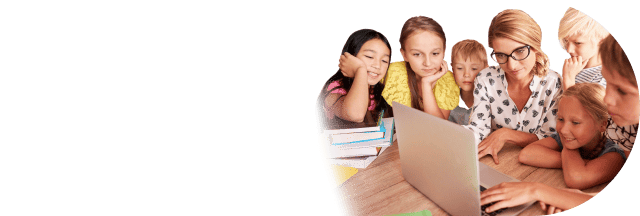
For Families

Learning Process
Step 1 
Step 2 
Step 3 
Step 4 
Step 5 
Step 6 
Step 7 
Step 8 
Learning Process
Step 1 
Step 2 
Step 3 
Step 4 
Step 5 
Step 6 
Step 7 
More Features
Individual Student Accounts
Individual student accounts allow teachers to effectively track the efforts and progress of each student. Teachers can see which step / book their student is working on, when they last completed a task and when they last logged in.
Reading Evaluations
For each book, students record themselves reading a passage and then listen to their recording. They also record a short passage specifically for the teacher, with running records provided for assessment.

Easy Teacher Feedback
Teachers can send an audio or text message to their students for each recording the student sends them.

Customizable Options for Teachers
- Turn on/off the student recording for teacher function (Step 8).
- Move your students to any specific level or book.
- Provide feedback and request a new recording of a reading passage from your students.
- Unlock all books and levels, or have student work through the levels in order.
Download Books in PDF
Teachers can now download and print several books from each reading level A-J to incorporate into their classroom libraries, for additional reading practice of Lecture Enfant books.

More Features
Subscription Options
Try Lecture Enfant 2.0 with a 35 day account, or purchase a 12 month account for greater savings. Your private account is set up specifically for your child according to settings you select when registering.
Reading Fluency Assessments
With a private student account, you can purchase an optional reading fluency assessment at the end of any level. This unlocks a level assessment book for the student to record and submit their reading to Lecture Enfant’s teaching team. Feedback is provided within 48 hours, and students can make unlimited recording attempts before submitting.
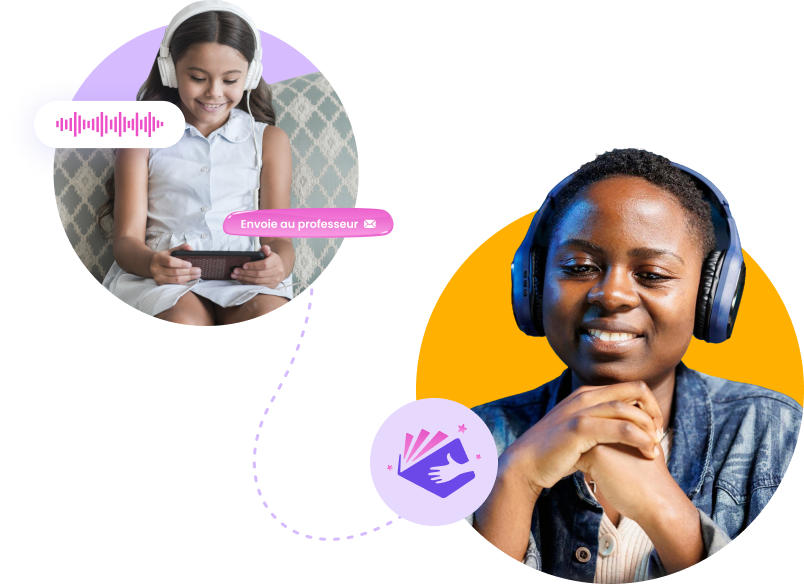
Choose a Starting Level
Select the appropriate starting level for your child using our sample slides. This helps ensure a tailored learning experience right from the start.
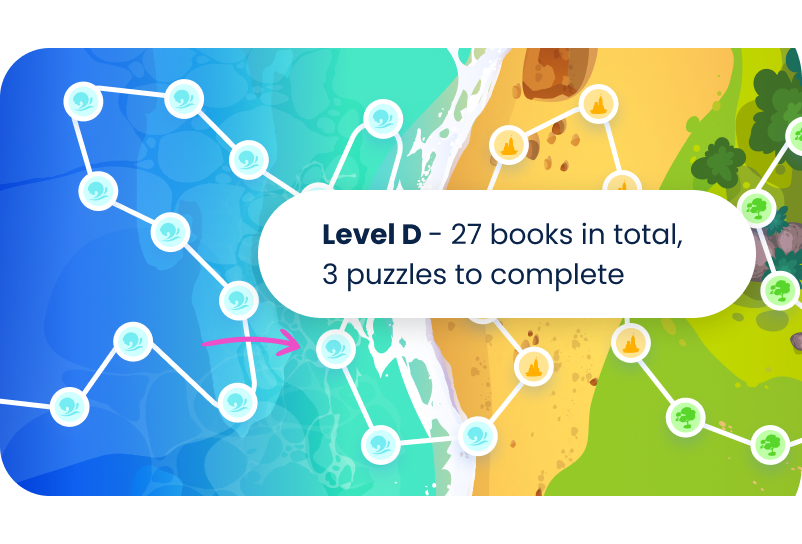
Locked or Unlocked Program
- Locked program: student must work through each reading level in order of difficulty.
- Unlocked program: students can move freely between all levels of difficulty.
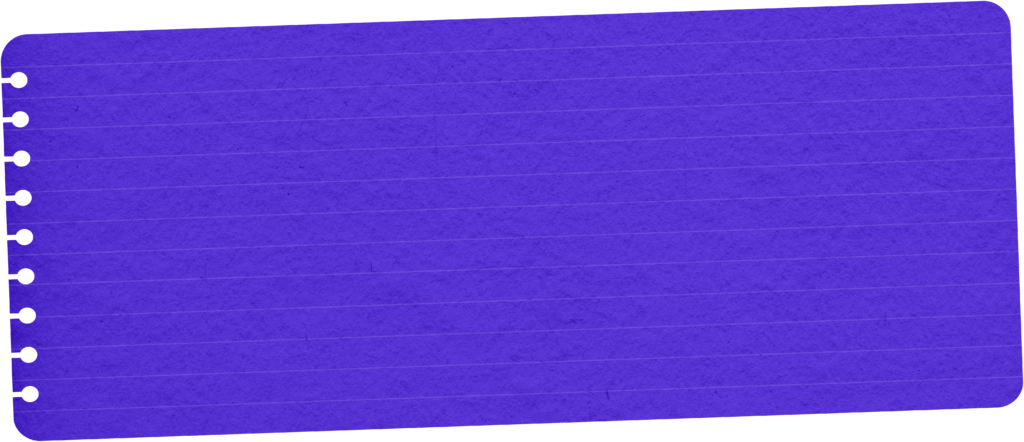
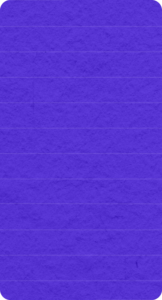

Support Your Young Learners With Lecture Enfant 2.0
About Us
Lecture Enfant was created by a dedicated French teaching team with decades of experience. It’s primary founder Paul-Marc has been teaching French immersion in the public school system for over 20 years. We specialize in K-3 education, making learning fun and engaging for young learners!
We’ve been online
since 2013
Lecture Enfant was officially launched with 7 reading levels, all printable in PDF.
2016
We offered 18 different reading levels, all printable in PDF.
2017
Lecture Enfant’s livresvideo.net site was launched, offering at no extra charge a video version of each book for students to listen to.
2017-2024
Many new books, handouts and videos were added to the site.
2024
In September 2024, we launched our newest online reading platform, LecturEnfant 2.0. Our team is so excited about this new platform for reading.
Some Questions Answered
What is included in a subscription?
Included in a subscription are two main resources.
- The Lecture Enfant 2.0 account. A school account is created and within this account teacher accounts are created. These teachers then create the accounts of their students. Students have a private account to work through the reading levels of Lecture Enfant 2.0. The teacher (through their account) can monitor student progress, receive, listen to and assess recorded reading passages from their students, view all resources (videos and quizzes) and guide students through the levels.
- Secondly, students (and their teacher) have access through a shared log in to a library of extra reading videos at LivresVideo.net. These videos are designed to teach reading skills, sounds, vocabulary and verb endings. Hundreds of videos are included in this additional resource.
What other themes are explored through the books?
Children and animals are two themes found throughout the reading program. Additionally, each reading level has one book dedicated to mental health and well-being.
What information can I see about my students’ progress?
For each individual student, teachers can see what level and book they are currently working on, when they started and completed each book, when the student last performed a task (e.g., watched a video, complete a quiz, made a recording), how many attempts the student made at recording the reading passage, and if there are any recordings ready for the teacher to listen to.
How can a teacher customize Lecture Enfant for their students?
- The teacher can upload a photo of themselves, which the students see on their student dashboard.
- The teacher can lock or unlock reading levels. When levels are locked, the student must work through levels in order of difficulty, completing a level before progressing to the next one. When the levels are unlocked, the student can move from any level or book to any other level or book, regardless of difficulty.
- The teacher can choose where a student begins (specific level and/or specific book) and can move a student to any level/any book at any time.
- Each book has 8 steps for students to complete. Step 8 is a recording of reading that the student makes and sends to their teacher. The teacher can turn Step 8 on or off for each student. Because each level ends with the final reading evaluation of a new book (a book with only step 8, no practice steps 1-7), turning step 8 off also means that the student skips this final evalation.
- The teacher can send messages to their student that are attached to a specific book recording. Teachers can send text or voice messages to offer feedbackand provide encouragement. Students are notified of a new message when logged in. Messages are automatically saved in both teacher and student account until the student has completed the level, at which point messages are deleted.

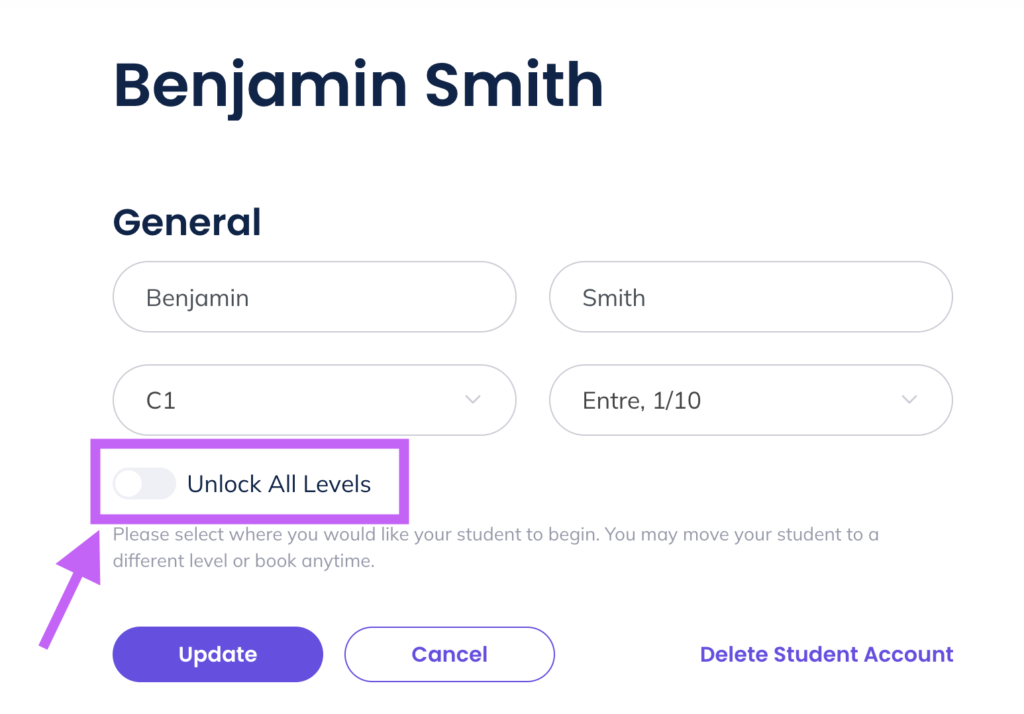
How do I listen to a student recording?
When ON, students record a short passage for every book they work through, that they then send to their teacher to complete the book. For each assessment book (the FINAL book of a level), students record a longer reading passage, usually the entire book. Teachers have access to running records for both short and long recordings. Teachers must approve each recording for the student to earn the reading incentive reward and progress. If the teacher rejects the recording, the student is prompted to try it again. If a listens to the recording and assesses the reading passage as too difficult, they can easily move the student to a different level/book.
Teachers simply login to their account and see under Progress Overview if there are any student recordings waiting for them to listen to.
When this function is set to OFF, no recordings are made for the teacher by the student. The student still records passages for themselves that they must listen to as they work through each book, but do not record for their teacher. With this function OFF’, students effectively skip STEP 8 for each book as well as skipping each level’s final assessment book.
Student recordings are kept for 90 days after which they are automatically deleted. They are available for playback in both teacher and student accounts for the 90 days.
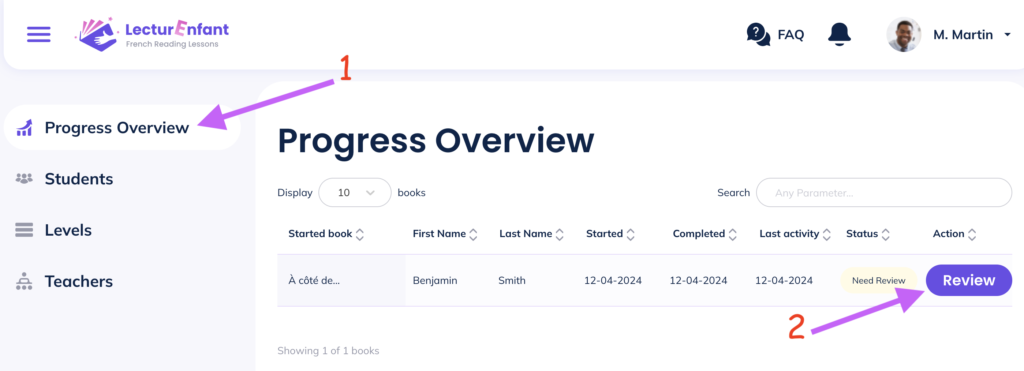
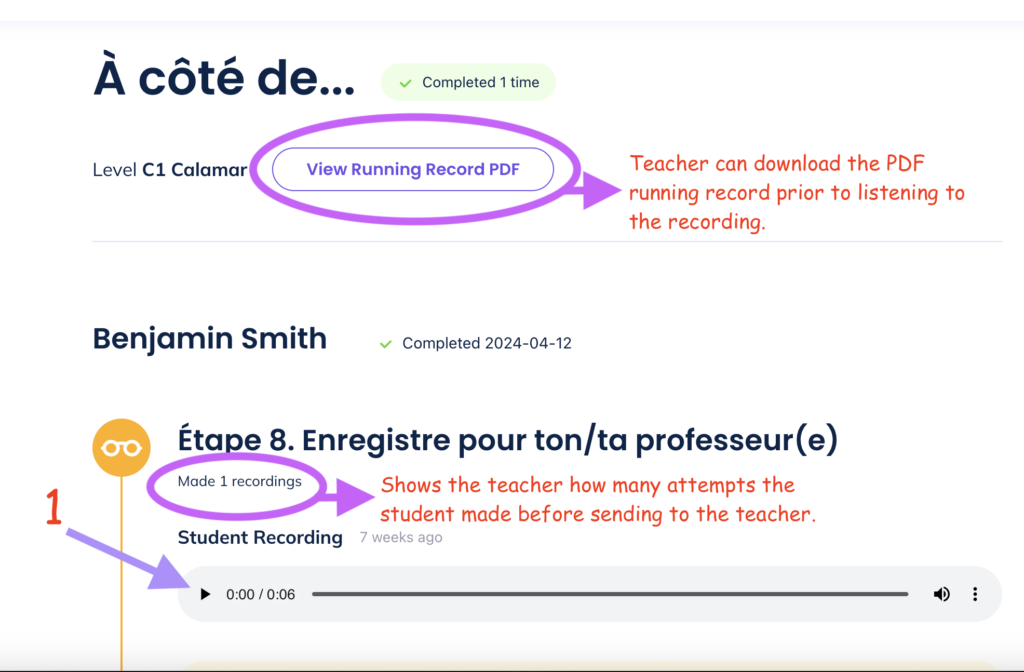
How do I send my student a message?
When a student sends a running record recording to the teacher, the teacher can attach a voice or text message to the recording, that the student receives in their account. A teacher might provide words of encouragement or offer some feedback about the recording.
The teacher’s voice or text messages remain in both teacher and student accounts until the student has completed the current level, at which point they are automatically deleted.
Emojis can be included in text messages.
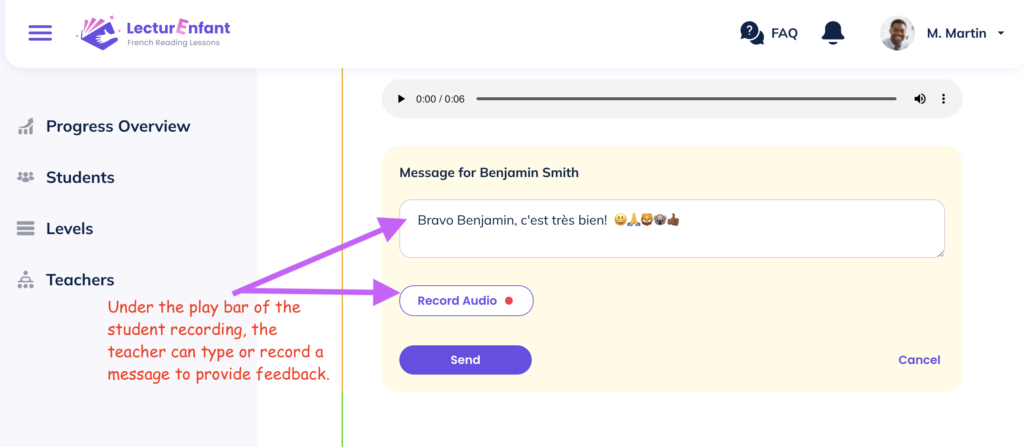
How do students keep track of the incentive rewards they have earned?
From within their personal account, students can view their collections of emojis and puzzles. A link in the student dashboard takes the student to a page where they can view their totals of every emoji, the puzzles they have completed and the puzzle they are currently working on.
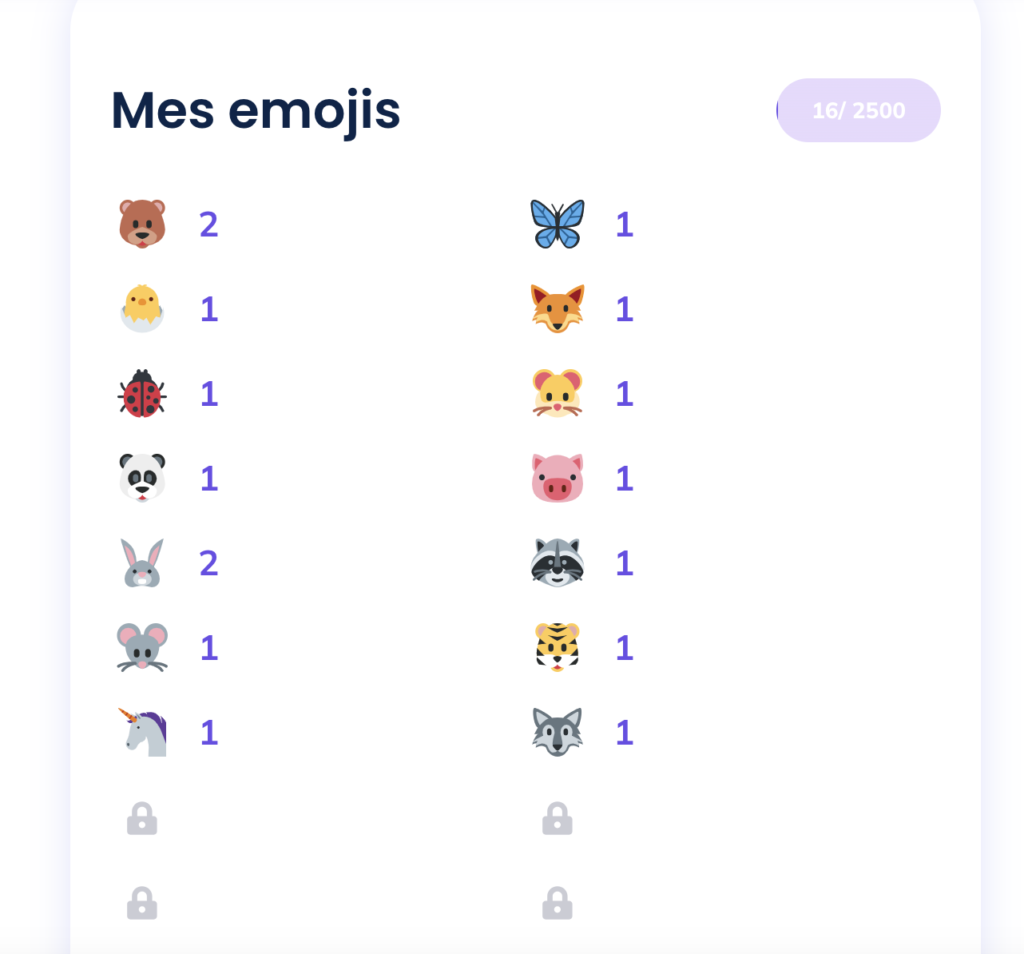
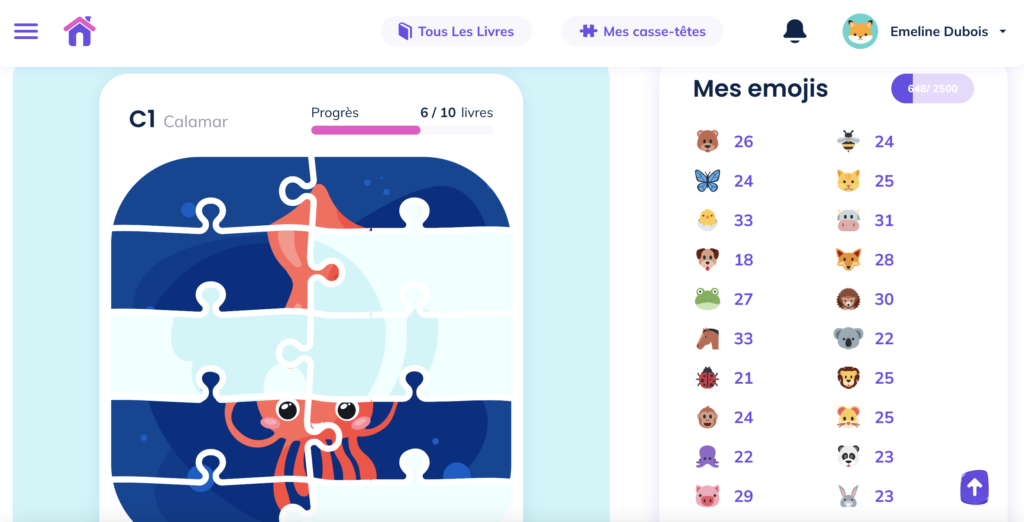
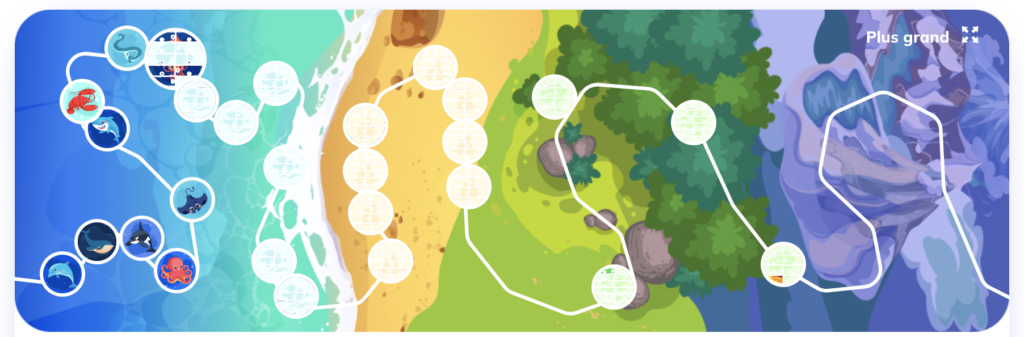
Contact Us
In an effort to keep our prices as low as possible, we are not reliably in a position to answer phone calls. We prefer email or the contact form and promise quick, efficient communication. Thank you 💖
Lecture Enfant, PO Box # 30083, RPO Chemong, Peterborough, Ontario, K9H 7R4, CANADA
If you are a parent having difficulty accessing your school account, please contact your child’s teacher.
We’ll be in touch soon!
We’re excited to help your young learners start their French reading journey!
Merci!